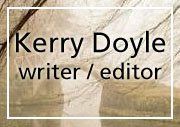Virtualization
enables companies of any size to achieve greater measures of business
agility
and cost effectiveness. It also offers a range of advantages for
transforming an
IT department from a source of expense to a tool for greater corporate
profit. But
along with the benefits that accrue with implementing virtualization,
new issues
can arise. For example, effectively combining disparate virtualization
products
to work cooperatively, maintaining high availability (HA) when moving
data
centers, and performing server and
application maintenance during business hours are
just a few of the newer
challenges companies face as they virtualize aspects of
their data center.
Although
the complexity of navigating further into the virtualization landscape
can seem daunting, a range of products and options exist that can aid
the expansion
process.
Making
Virtualization Work for
You
Virtualization
has offered promise to companies for a variety of reasons. It can help
reduce IT
expenses, enables rapid application deployment, and streamlines the
disaster
recovery (DR) process, to name a few. Moreover, automated maintenance
in a
virtualized environment can simplify data center processes, ultimately
easing
IT administrative headaches.
In
general, virtualization works by centralizing applications on one or
comparatively few physical servers. Then, individual applications can
access
resources from virtual operating systems across a corporate network.
The
ability of applications to dynamically access resources according to
demand and
availability is one of the benefits of having virtualized servers.
However, it
also increases the number of single failure points and this can have
significant
implications for the disaster recovery (DR) process.
Traditionally,
DR has relied on data backed up and stored on hard formats, such as
tape or
disk, which are then safeguarded. But once a physical disaster, such as
a
server outage or flood occurs, the process of backup and data
restoration from
these formats can be both time-consuming and cumbersome. For example,
new
equipment must be ordered and delivered or hardware must be repaired
and
sometimes re-located within an entirely new datacenter.
In
the case of virtualization, recovery time objectives (RTOs) can be
significantly reduced due to quicker data restoration. Moreover,
restoring data
directly to a virtual machine (VM) or moving to virtual backup and
recovery via
networked storage, bypasses the limitations related to physical
formats. For
example, in contrast to relying on a single storage hardware unit, as
in
traditional data restoration, virtualization makes use of either
storage area
networks (SANs) or network-attached storage (NAS).
In
these formats, storage is made available as though it originated from a
single
device when in actuality several storage devices are being used. Once a
disaster has occurred, quick access to multiple virtualized storage
devices
translates to faster data retrieval. Your company’s robust high
availability
(HA) depends upon exactly this kind of dynamic rebounding that
virtualization
can offer. This, in turn, will lead to a higher functioning workforce
and more
satisfied customers.
Undoubtedly,
many benefits exist to expanding the role of virtualization for your
company.
However, it pays to be cautious about areas of expansion that can lead
to virtual
machine (VM) sprawl. This results from rapid over-deployment of VMs and
can
seriously detract from data center efficiency. For example, VMs can be
created,
moved, copied, and reconfigured quickly and relatively easily. As a
result, your
virtualized environment can soon grow out of control if mismanaged, or
if not
enough attention is paid to the consolidation process.
Although
virtualization can provide a data center with dynamic flexibility for
handling
applications and users, certain basic tasks such as backups need to be
maintained. With regular backup procedures in place, your company can
seamlessly
provide efficient HA should any type of disaster occur. In addition,
it’s
important to design your virtual environment well in advance and to
focus on key
growth areas of your company that will benefit from server
consolidation in the
future.